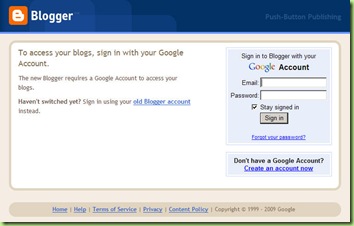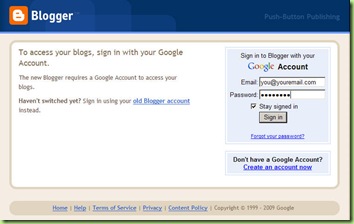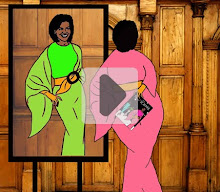LOL Breeze, do you see my humor?
OK, let’s get to work now.
If you have gotten to the page asking you to input a “url”, then you probably have a cool new name already. If you were trying to put a “url” in on this page, than you have a cool new name, but not a “blog”.
Go to post a comment and click on the “comment as” dropdown box and select “google account”
Type a comment and when you click “post comment” you will be taken to a blogger sign-in page
Enter the email address and password you used on the google signup page just before the page that asked for the “url”.
After you enter you email address and password and click the “Sign in” button
you should go back to the comment form with your COOL NEW NAME displayed in the “Comment as” box like this:
Now you are done. Just log-in the same way whenever you are commenting. most of the time, google will keep you logged-in, but sometimes it will make you log in again.
Now, if this did not work, and you could not log in, you did not get a name yet. This is what you will have to do:
Go to blogger.com here where you will get this page:
- your email twice
- the password you want to use (at least 8 characters)
- the COOL NEW NAME (probably Breeze huh?)
- check or uncheck the newsletter box
- enter the squiggly letters
- accept the legal mumbo-jumbo
- and click “CONTINUE”
Now you will be on a page like this:
You only need to complete this form if you want a blog … If you only want your COOL NEW NAME for commenting, or if you just don't want to set up a blog now, click on the blue:
That will take you to a “dashboard” page like this:

If you are still having trouble, SEND MOTUS AN EMAIL
and I will try to be of further help.